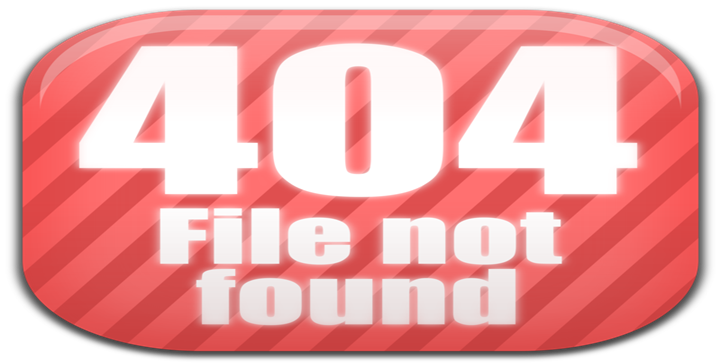
Spring has sprung here at Pull, and much like the vegetation outside, our development team have been positively blooming. One of our developers, Tom, has created a new tool for Kentico called Smart Redirect, which could save marketers some serious time – all the better to enjoy the longer days (or pack more work into them). We asked him and Virginia, our Head of Digital Marketing, to tell us about the tool in non-techie terms.
What is the tool and what does it do?
Virginia: As the name suggests, it’s a redirect tool. It’s aimed at marketers: website masters, SEO experts, content editors – people like me.
It’s used to easily redirect an old URL to a new one. Let’s say I had an old blog post that I want to get rid of and redirect to a new blog post – I shouldn’t just chop the old page, because anyone who has access to that link will be forwarded to a non-existent page and I might lose a reader. With this tool, I can input the old URL and the new one that I want it to link to. That way, I haven’t lost anyone on the journey through my blog.
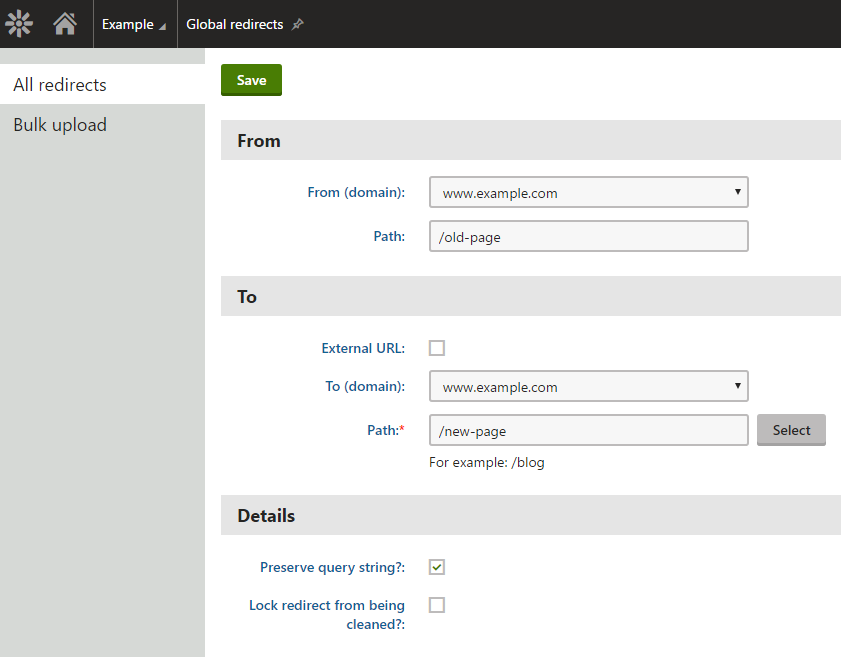
In layperson terms, how does it work?
Tom: Kentico will automatically pick up on a page request. If someone goes to the site and opens a URL on the site, my component will check to see if that URL exists. If it does, it says, “where should I map this URL to?” and then redirects to the appropriate destination – so that if the page no longer exists then that person doesn’t get a 404.
Any other features?
Tom: The component will additionally monitor how many people have used that redirect, so you can see at a glance that, say, 250 people went to this old URL and were redirected to the new URL.
It also allows you to clear out old redirects if they haven’t been used in a certain amount of time – at the minute that’s 90 days.
There are some other configuration options, such as if an old URL has a query string value (which is anything after the question mark in the URL) you can choose whether you want to preserve that query string.
It doesn’t need to redirect to another page on the same site – it can redirect to a new site entirely.
Virginia: I think for me its main selling point is when you’re doing bulk uploads. We have clients who have multiple old sites or pages that we want to redirect to new URLs. Without this tool I’d have had to go into each and every page and manually do it one by one - whereas with this tool I can create a CSB file in Excel, upload that into the tool, and it redirects everything in one go. That saves me a lot of time.
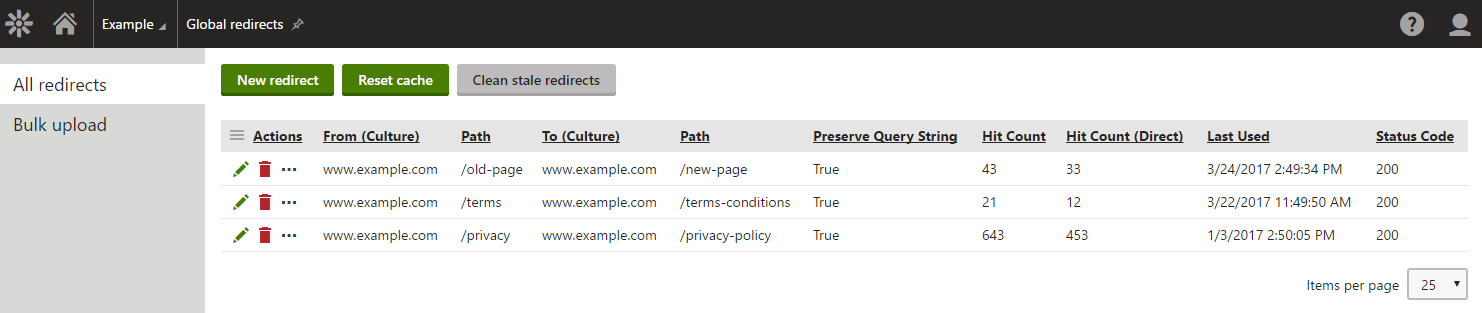
So how do you put it onto the Kentico market?
Tom: It’s very easy to put a new tool on the Kentico marketplace – you just input the relevant information and upload the zip file. I just need to create a little Read Me to indicate how someone should install it, because that can get a bit tricky, but overall it’s a really simple process.
This redirect capability - is this not inbuilt on most CMSes?
Tom: Yeah, up to a point. Kentico has the ability, against a certain page, to say “these are all of the different URLs you can use to get to this page” – but it can get a bit fiddly, and we ran into problems with Kentico’s way of doing things which prevented us creating any redirects against a certain page. It’s also nicer to be able to view everything from a single location, and get all the metrics: how many times the redirect has been used, and also the status code of the URL that a person was redirected to – if the redirect is to a 404 error, it tells you, so you can do something about it.
So, to summarise: this nifty tool can be used by marketers to redirect an old URL to a new one, without all the faff. It allows you to do this in bulk, and also to monitor how much the redirect is being used. This can really streamline the important but fiddly work of curating your websites to ensure they are relevant and up-to-date.
Smart Redirect will be out on Kentico around the week of the 10th April. Nice one, Tom.
For more SEO tips, check out this article!
Posted 24 March 2017 by